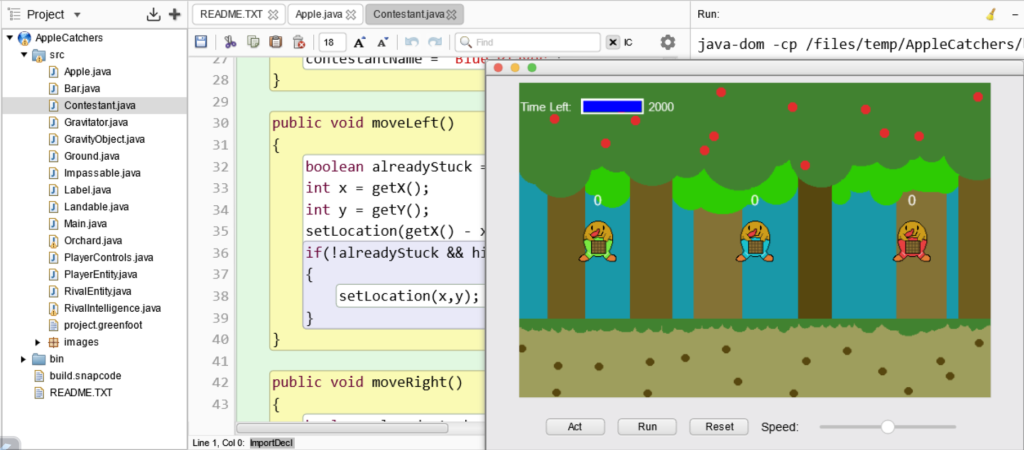
Greenfoot, first released in 2006, is one of the most influential tools for teaching computer science. It allowed students who were learning code to easily create video games. Because it used the Java programming language, there was no limit to how simple or how complex student projects could be.
Installing Greenfoot on student computers is difficult in 2024.
Educators love Greenfoot, but the reality of many schools is that its difficult to get software installed on student computers. If you have Chromebooks or iPads instead of Windows PC, you won’t be able to install Greenfoot. Depending on your IT department, it may take months to get a new software installation approved.
With enCode Create, you can write Java code and run Greenfoot projects on a Chromebook, iPad, or any other device without having to install software.
1. Import existing Greenfoot projects by uploading a .gfar archive.
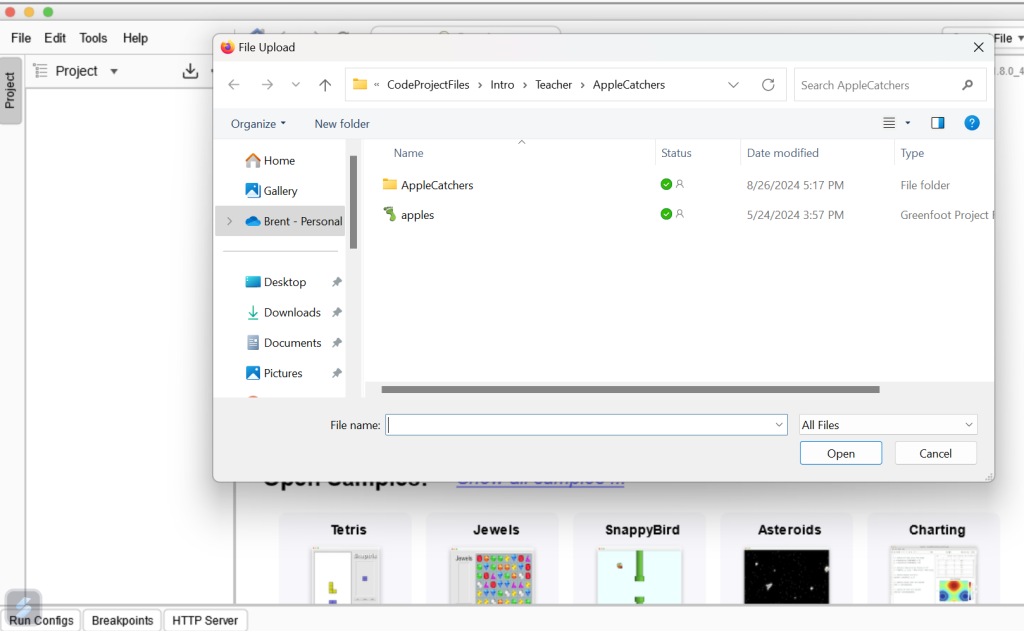
2. View all project classes inside an interactive class diagram.

3. Play games straight in the browser without any lag.

4. Improved interface makes it easier for students to write code. No more managing multiple windows. All files and projects are accessible from one screen and tabbed code editor.